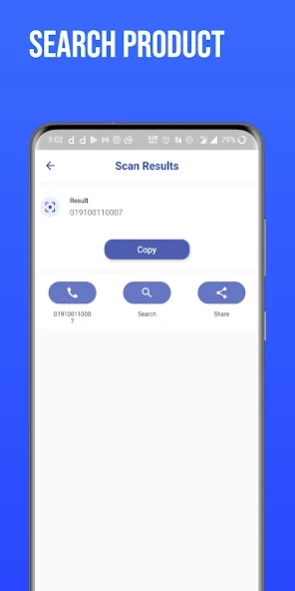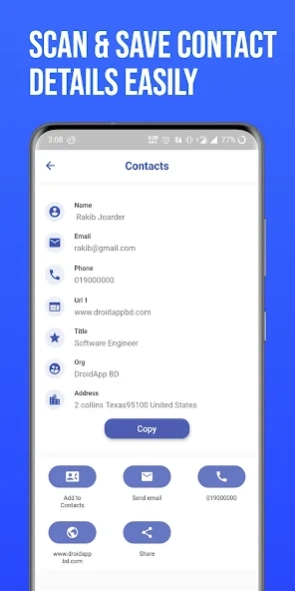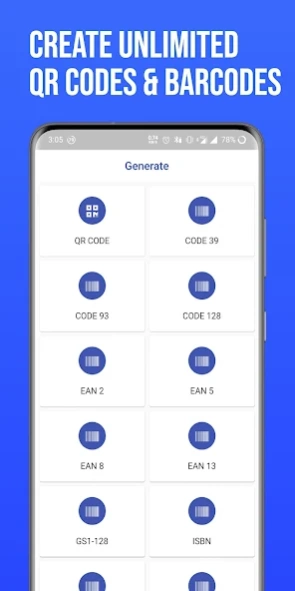QR Code & Barcode scanner 1.2.3
Free Version
Publisher Description
QR Code & Barcode scanner - QR scanner and barcode scanner, generator and saver app.
Are you looking for a simple and easy quick response code scanner app? How about using a QR code generator to save all the important contact or product information? With this amazing app, you can not only scan and ready QR codes but also create, save and keep a history of QR codes or barcodes. Scan QR and product barcodes with this amazing QR Code scanner app. Use the Barcode scanner to get all the product information and compare prices with online prices to save money. QR & Barcode Scanner app is the only free QR code reader/product barcode scanner and Barcode creator that you will ever need to meet all your barcode scanning and reading requirements.
Easy To Use QR Code Scanner and Barcode Scanner
Scan QR Code or any barcode to get additional information including results from various websites! Whether you are a customer seeking the help of a QR code scanner to compare product prices and receive all the retail information or you are a routine user looking for a QR Code generator and barcode creator to save or view contact details, this app is the perfect pick for you. With this Quick Response Code generator and scanner app, you can keep a log of all the scanned and created codes. Save time and effort involved in QR code scanning or other purposes.
Cool New QR Code Generator and Saving Features
No need to download multiple apps to create and save QR Codes. With this product barcode scanner and QR Code generator, you can create, save and share as many Quick response Code and Barcode entries as you like. Scan QR and share any code in the form of a PDF. Enable your phone’s camera to access the QR Code scanner app, so you can directly fetch information from any QR Code in front of you.
Features of QR Scanner – Barcode Reader & Price Checker:
• Support all QR & barcode formats
• Instant scan with QR Code Scanner app
• Scan QR Code/ barcodes from gallery
• Privacy safe, only camera permission required
• Price scanner and product barcode scanner tool
• Support scan QR & barcodes from gallery
• Scan history of created and saved QR Codes
• Flashlight supported Barcode scanner
• Auto zoom for Barcode creator
• Unlimited QR Code generator app for all types of users
• Create a QR code for the message you want to send to your friends.
• Save QR history, filter support, and search your QR scan history
Supported QR codes:
• Find product and price information
• website links (URL)
• Contact data (VCard, Vcf)
• Calendar events
• Connect to WiFi hotspots
• Email, SMS and MATMSG
Generate Barcodes and two-dimensional codes:
• EAN 2, EAN 5, EAN 8, EAN 13, UPC, ISBN
• TELEPEN
• Code 39, Code 93, and Code 128
• ITF, ITF14 • RM4SCC
** If you need assistance, please email bddroidapp@gmail.com
About QR Code & Barcode scanner
QR Code & Barcode scanner is a free app for Android published in the System Maintenance list of apps, part of System Utilities.
The company that develops QR Code & Barcode scanner is DroidApp BD. The latest version released by its developer is 1.2.3.
To install QR Code & Barcode scanner on your Android device, just click the green Continue To App button above to start the installation process. The app is listed on our website since 2022-10-20 and was downloaded 0 times. We have already checked if the download link is safe, however for your own protection we recommend that you scan the downloaded app with your antivirus. Your antivirus may detect the QR Code & Barcode scanner as malware as malware if the download link to com.scanner.qrscanner.qr_barcode_scanner is broken.
How to install QR Code & Barcode scanner on your Android device:
- Click on the Continue To App button on our website. This will redirect you to Google Play.
- Once the QR Code & Barcode scanner is shown in the Google Play listing of your Android device, you can start its download and installation. Tap on the Install button located below the search bar and to the right of the app icon.
- A pop-up window with the permissions required by QR Code & Barcode scanner will be shown. Click on Accept to continue the process.
- QR Code & Barcode scanner will be downloaded onto your device, displaying a progress. Once the download completes, the installation will start and you'll get a notification after the installation is finished.